開啟記事本將以下程式碼貼入存成.bat
@ECHO OFF
set x=%date:~0,4%%date:~5,2%%date:~8,2%
CD C:\Windows\System32\winevt\Logs
COPY Application.evtx D:\bak\EventLog\Application%x%.evtx
COPY Security.evtx D:\bak\EventLog\Security%x%.evtx
COPY Setup.evtx D:\bak\EventLog\Setup%x%.evtx
COPY System.evtx D:\bak\EventLog\System%x%.evtx
ECHO finish
產生檔名:System20180426.evtx
接下來至排程設定執行時間即可。
2018年4月26日 星期四
2018年4月24日 星期二
[C#]DataSet 不支援 System.Nullable<>解決方案
dt.Columns.Add(property.Name, Nullable.GetUnderlyingType(property.PropertyType) ?? property.PropertyType);
public DataTable ListToDataTable<T>(List<T> data)
{
PropertyDescriptorCollection properties = TypeDescriptor.GetProperties(typeof(T));
DataTable dt = new DataTable();
for (int i = 0; i < properties.Count; i++)
{
PropertyDescriptor property = properties[i];
//原本dt.Columns.Add(property.Name, property.PropertyType);
dt.Columns.Add(property.Name, Nullable.GetUnderlyingType(property.PropertyType) ?? property.PropertyType); //解決DataSet 不支援 System.Nullable<>
}
object[] values = new object[properties.Count];
foreach (T item in data)
{
for (int i = 0; i < values.Length; i++)
{
values[i] = properties[i].GetValue(item);
}
dt.Rows.Add(values);
}
return dt;
}
public DataTable ListToDataTable<T>(List<T> data)
{
PropertyDescriptorCollection properties = TypeDescriptor.GetProperties(typeof(T));
DataTable dt = new DataTable();
for (int i = 0; i < properties.Count; i++)
{
PropertyDescriptor property = properties[i];
//原本dt.Columns.Add(property.Name, property.PropertyType);
dt.Columns.Add(property.Name, Nullable.GetUnderlyingType(property.PropertyType) ?? property.PropertyType); //解決DataSet 不支援 System.Nullable<>
}
object[] values = new object[properties.Count];
foreach (T item in data)
{
for (int i = 0; i < values.Length; i++)
{
values[i] = properties[i].GetValue(item);
}
dt.Rows.Add(values);
}
return dt;
}
[Jquery]賦予動態產生物件事件
#RequestDept的內容是從後端產生,以下為賦予他change事件(其他事件也適用)
//使用$("body")也行
$(document).on("change", '#RequestDept', function () {
alert('我是從後端產生的');
});
//使用$("body")也行
$(document).on("change", '#RequestDept', function () {
alert('我是從後端產生的');
});
訂閱:
意見 (Atom)
Visual Studio JS intellisense 失效解決方式
試了好久,發現到工具>選項>IntelliCode js項目設定啟用,重新開啟VS就正常了! 後來發現是TypeScript3.2版有問題停用,使用4.3版的TypeScript即可
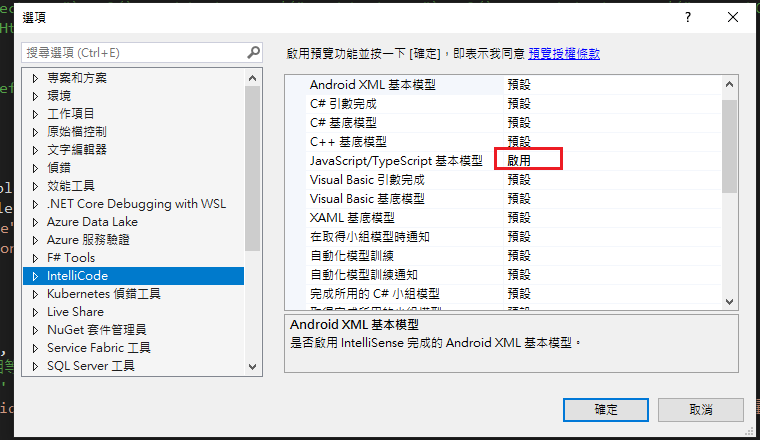
-
開啟記事本將以下程式碼貼入存成.bat @ECHO OFF set x=%date:~0,4%%date:~5,2%%date:~8,2% CD C:\Windows\System32\winevt\Logs COPY Application.evtx D:\bak\...
-
登入驗證時使用ValidateAntiForgeryToken只要返回上頁重新登入頁面會出現提供的反仿冒語彙基元是針對使用者 "XXX",但是目前的使用者是 ""。 請在登入頁判斷有無驗證成功即可 public ActionResul...
-
使用truncate table 時會出現 無法截斷資料表 'xxx',因為該資料表正由 FOREIGN KEY 條件約束參考解決方式 先刪除再重建自動編號即可。 DELETE table; DBCC CHECKIDENT('table...