標准DIV+CSS命名規則
頁頭:header
登錄條:loginBar
標志:logo
側欄:sideBar
廣告:banner
導航:nav
子導航:subNav
菜單:menu
子菜單:subMenu
搜尋:search
滾動:scroll
頁面主體:main
內容:content
標簽頁:tab
文章列表:list
提示訊息:msg
小技巧:tips
欄目標題:title
加入:joinus
指南:guild
服務:service
熱點:hot
資訊:news
下載:download
注冊:regsiter
狀態:status
按鈕:btn
投票:vote
合作夥伴:partner
友情連結:friendLink
頁腳:footer
版權:copyRight
1.CSS ID 的命名
外 套: wrap
主導航: mainNav
子導航: subnav
頁 腳: footer
整個頁面: content
頁 眉: header
頁 腳: footer
商 標: label
標 題: title
主導航: mainNav(globalNav)
頂導航: topnav
邊導航: sidebar
左導航: leftsideBar
右導航: rightsideBar
旗 志: logo
標 語: banner
菜單內容1: menu1Content
菜單容量: menuContainer
子菜單: submenu
邊導航圖標:sidebarIcon
注釋: note
面包屑: breadCrumb(即頁面所處位置導航提示)
容器: container
內容: content
搜尋: search
登陸: login
功能區: shop(如購物車,收銀台)
當前的 current
2.另外在編輯樣式表時可用的注釋可這樣寫:
<-- Footer -->
內容區
<-- End Footer -->
3.樣式文件命名
主要的 master.css
布局,版面 layout.css
專欄 columns.css
文字 font.css
列印樣式 print.css
主題 themes.css
資料來源:
本篇文章來源于 [維奇素材網] 轉載請以連結形式注明出處 網址:
http://big5.veeqi.com/learn/xhtml/20080111/1172.html
2012年1月12日 星期四
訂閱:
意見 (Atom)
Visual Studio JS intellisense 失效解決方式
試了好久,發現到工具>選項>IntelliCode js項目設定啟用,重新開啟VS就正常了! 後來發現是TypeScript3.2版有問題停用,使用4.3版的TypeScript即可
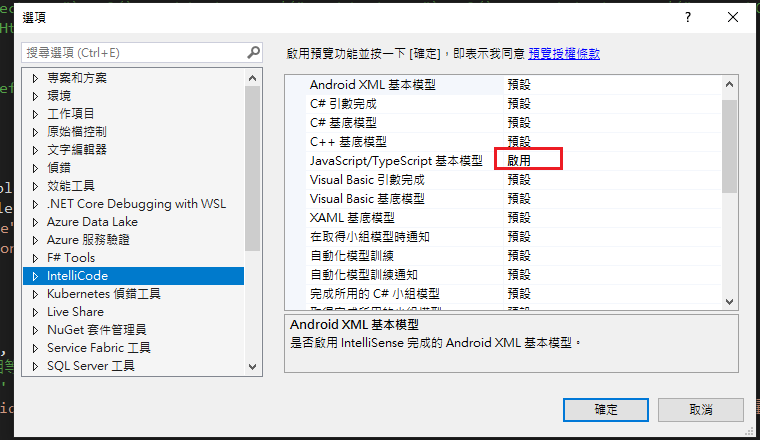
-
開啟記事本將以下程式碼貼入存成.bat @ECHO OFF set x=%date:~0,4%%date:~5,2%%date:~8,2% CD C:\Windows\System32\winevt\Logs COPY Application.evtx D:\bak\...
-
登入驗證時使用ValidateAntiForgeryToken只要返回上頁重新登入頁面會出現提供的反仿冒語彙基元是針對使用者 "XXX",但是目前的使用者是 ""。 請在登入頁判斷有無驗證成功即可 public ActionResul...
-
使用 CASE WHEN當層數超過10會出現案例運算式的巢狀層級只能到10的解決方式 SELECT COALESCE( CASE WHEN Test= '1' THEN ...