1.在Visual Studio 管理NuGet套件搜尋Microsoft.AspNet.WebApi.Cors並安裝
2. 在App_Start資料夾內的WebApiConfig加入config.EnableCors();
public static void Register(HttpConfiguration config)
{
config.EnableCors();
}
3.在Global.asax 加入GlobalConfiguration.Configuration.Formatters.XmlFormatter.SupportedMediaTypes.Clear();
設定只返回文字格式
protected void Application_Start()
{
GlobalConfiguration.Configuration.Formatters.XmlFormatter.SupportedMediaTypes.Clear();
}
4.在action上設定
[EnableCors(
origins: "http://localhost",//允許哪些來源網址,允許存取此web API
headers: "*", //全部
methods: "post")]
2016年10月27日 星期四
2016年10月24日 星期一
訂閱:
意見 (Atom)
Visual Studio JS intellisense 失效解決方式
試了好久,發現到工具>選項>IntelliCode js項目設定啟用,重新開啟VS就正常了! 後來發現是TypeScript3.2版有問題停用,使用4.3版的TypeScript即可
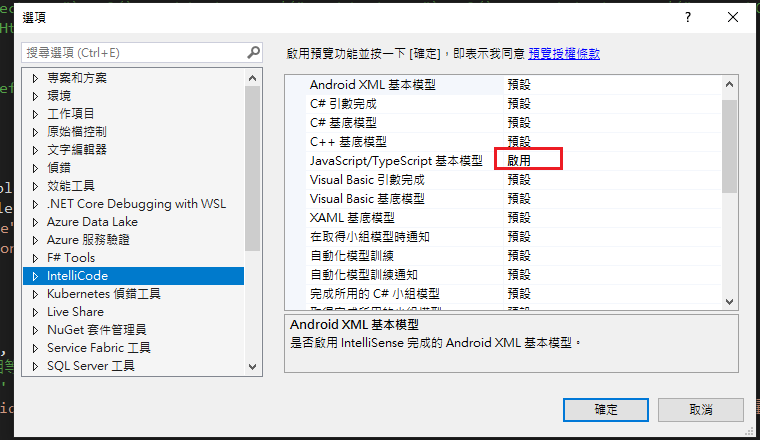
-
開啟記事本將以下程式碼貼入存成.bat @ECHO OFF set x=%date:~0,4%%date:~5,2%%date:~8,2% CD C:\Windows\System32\winevt\Logs COPY Application.evtx D:\bak\...
-
登入驗證時使用ValidateAntiForgeryToken只要返回上頁重新登入頁面會出現提供的反仿冒語彙基元是針對使用者 "XXX",但是目前的使用者是 ""。 請在登入頁判斷有無驗證成功即可 public ActionResul...
-
使用 CASE WHEN當層數超過10會出現案例運算式的巢狀層級只能到10的解決方式 SELECT COALESCE( CASE WHEN Test= '1' THEN ...